SEO Blog Magic
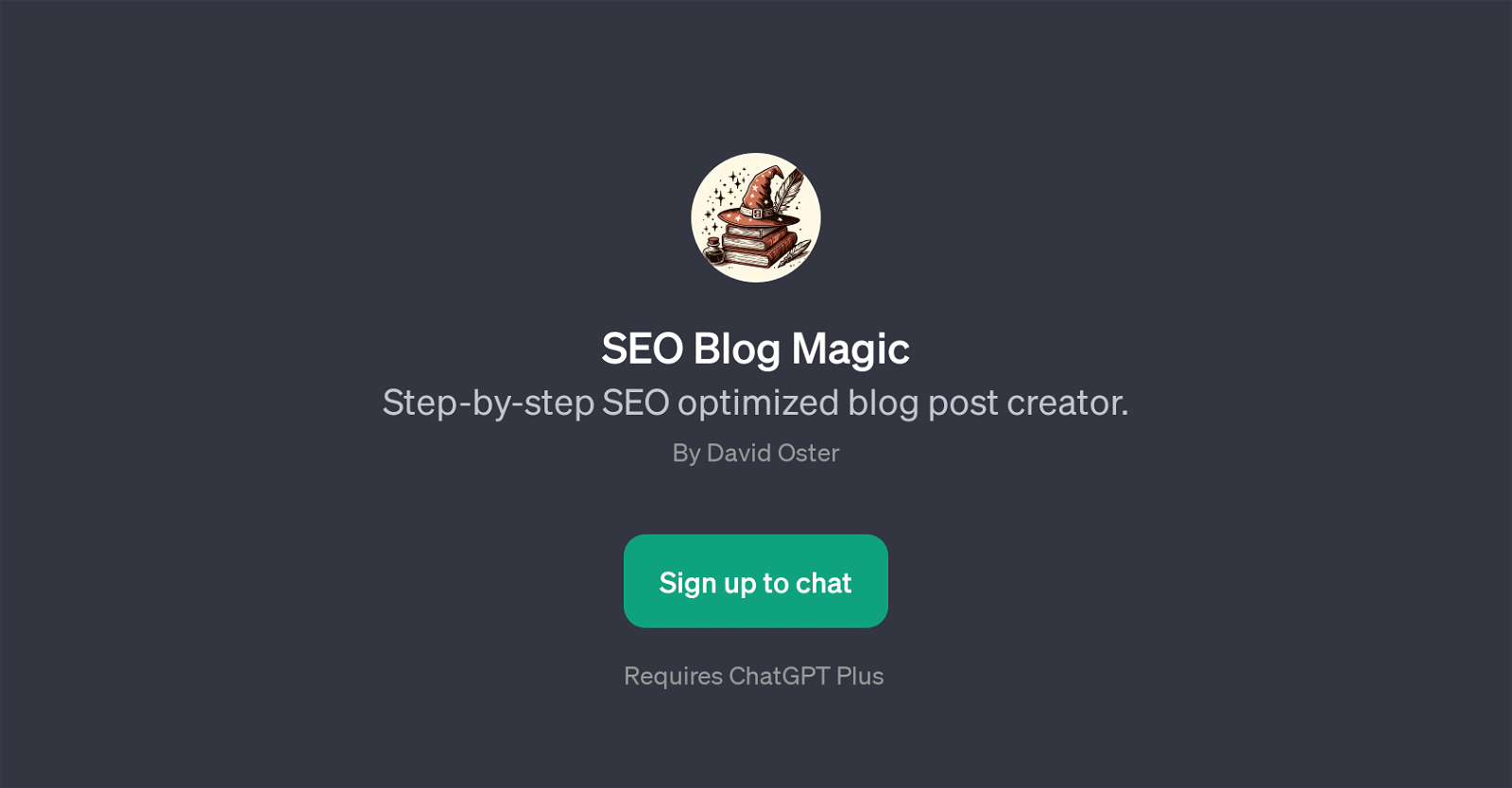
SEO Blog Magic is a Generative Pretraining Transformer (GPT) designed to facilitate the creation of SEO-optimized blog posts in a step-by-step fashion.
Developed by David Oster, the tool works in synergy with the ChatGPT chatbot, offering an interactive approach to generate content that is expected to rank highly on search engines like Google and Bing.
When users engage with SEO Blog Magic, they are welcomed by a prompt that encourages them to start developing an SEO-friendly blog post. The GPT provides helpful starting points for writing a blog post, and its design accentuates both the users writing abilities and their understanding of SEO optimization.
The methodology followed by this application is systematic and aligned with best SEO practices, facilitating a comprehensive writing experience that is aimed to increase the visibility of the created blog posts on search engine result pages (SERPs).
The functionality of SEO Blog Magic is primarily designed to simplify and enhance the SEO blog writing process. A user-friendly interface makes the tool accessible for both experienced SEO professionals and beginners in the field.
To utilize the capabilities of SEO Blog Magic, users must sign up and have access to ChatGPT Plus.
Would you recommend SEO Blog Magic?
Help other people by letting them know if this AI was useful.
Feature requests



8 alternatives to SEO Blog Magic for Seo blog creation
If you liked SEO Blog Magic
People also searched
Help
To prevent spam, some actions require being signed in. It's free and takes a few seconds.
Sign in with Google


